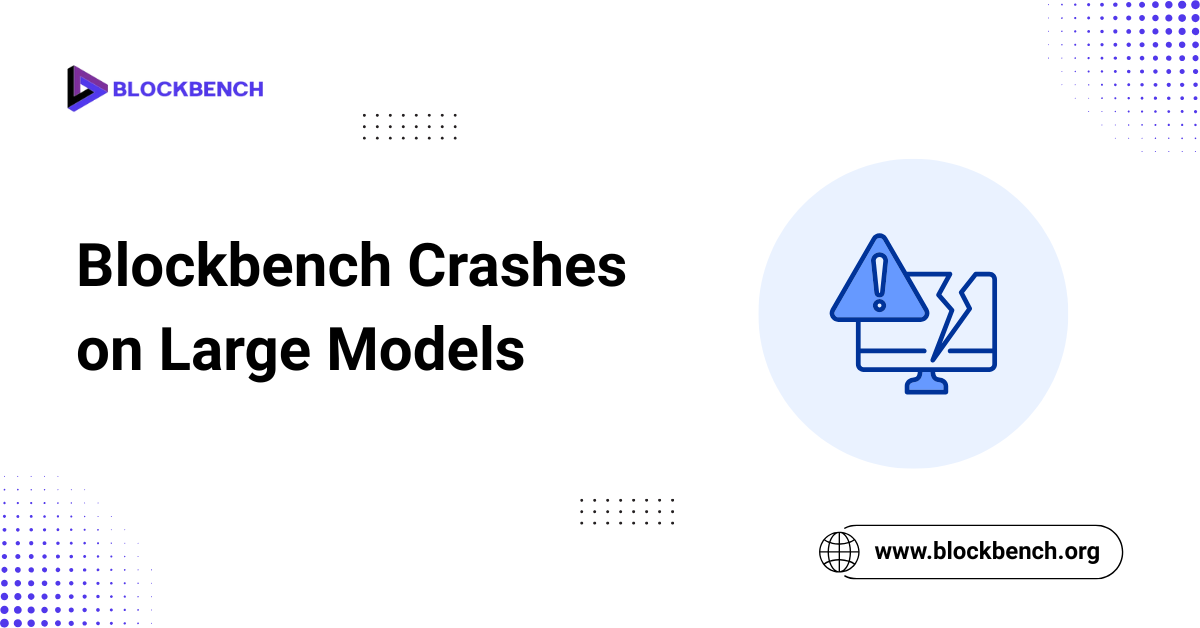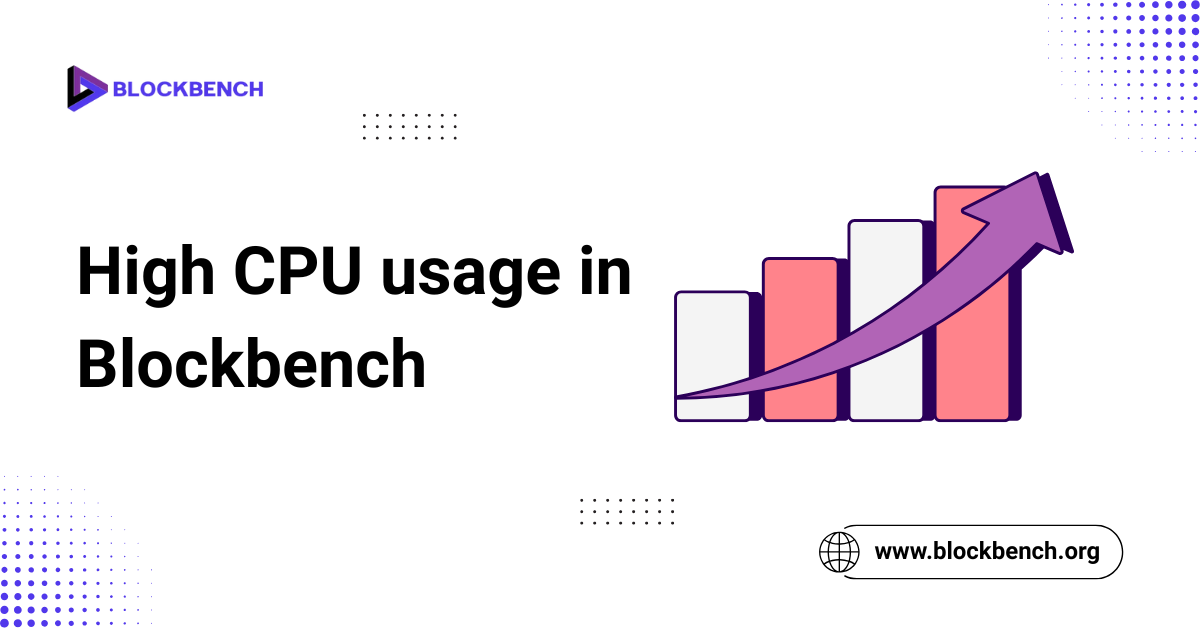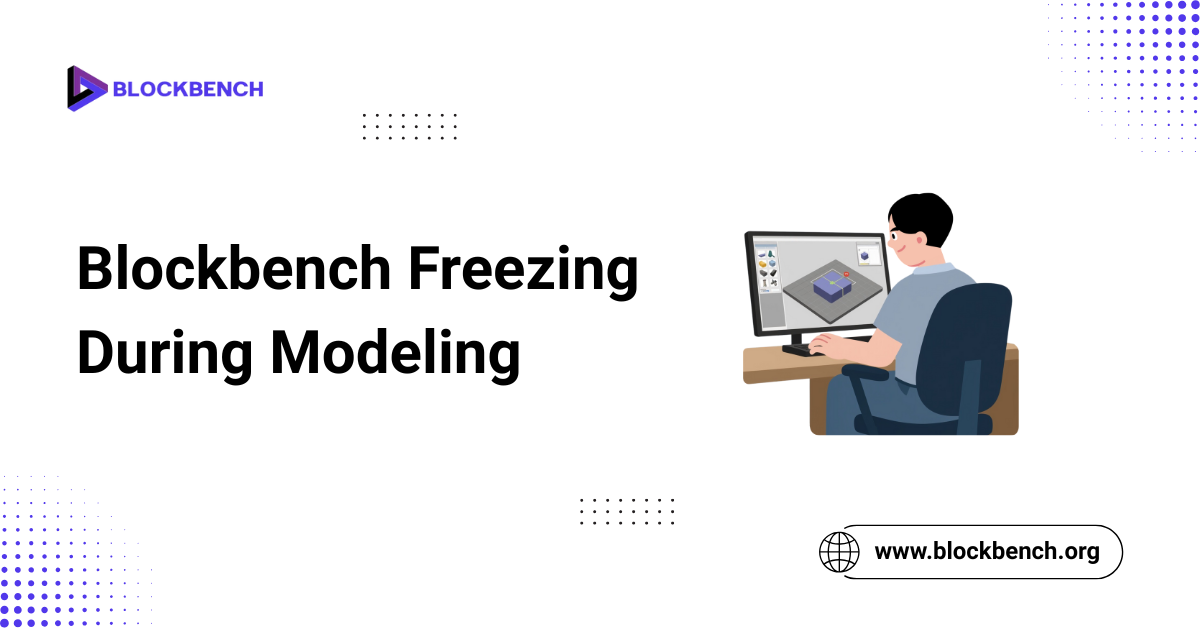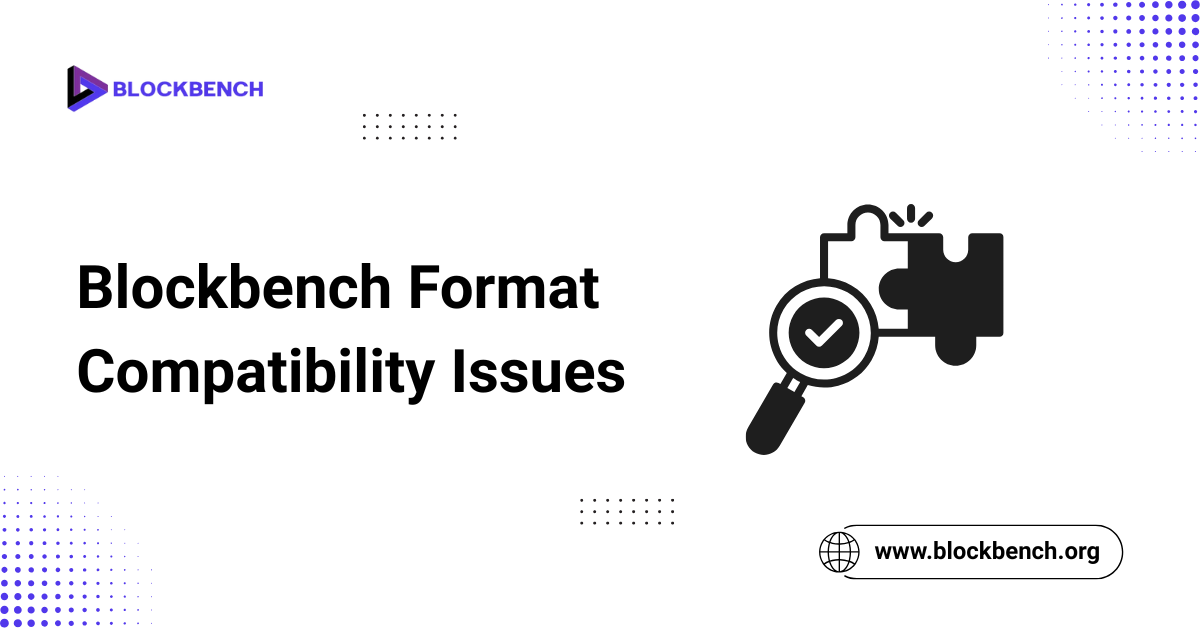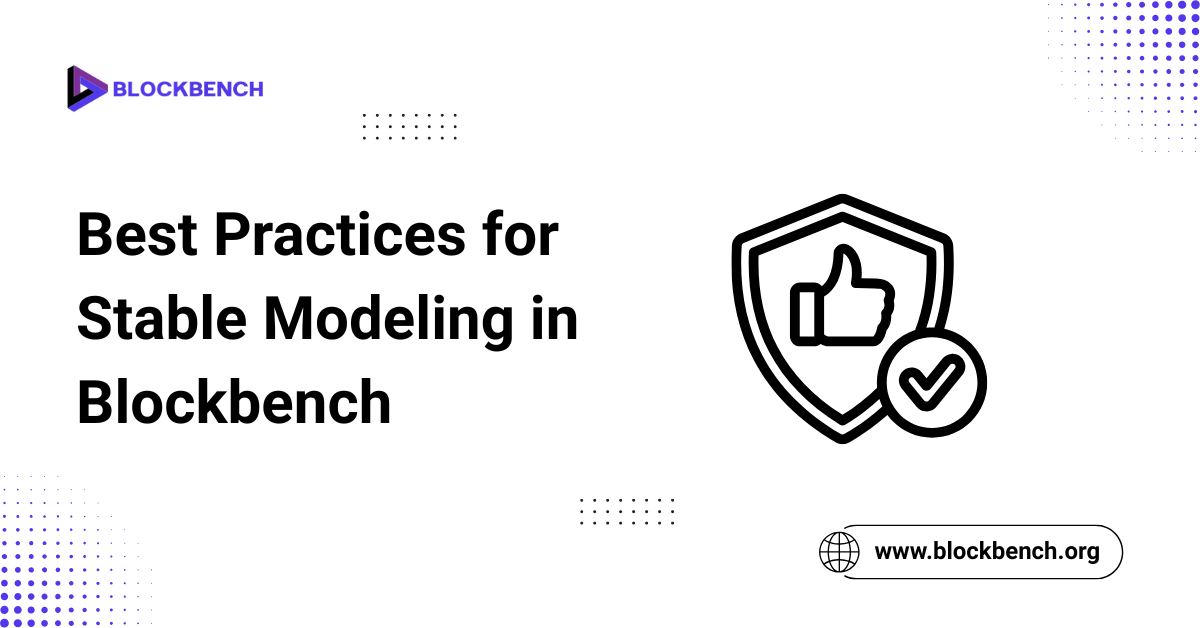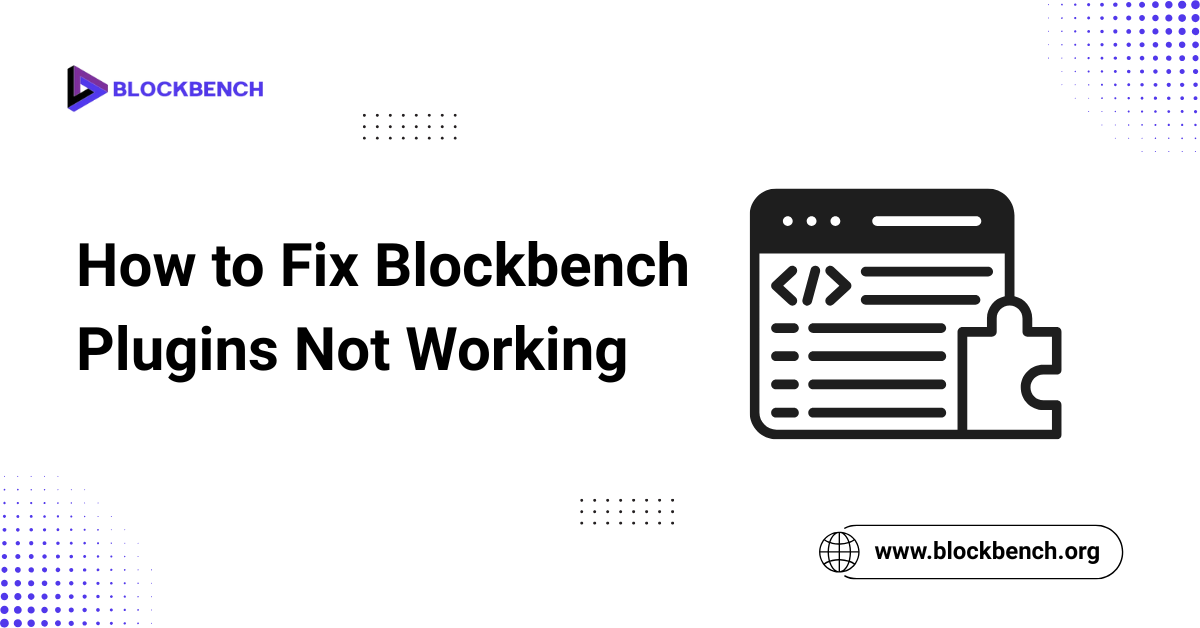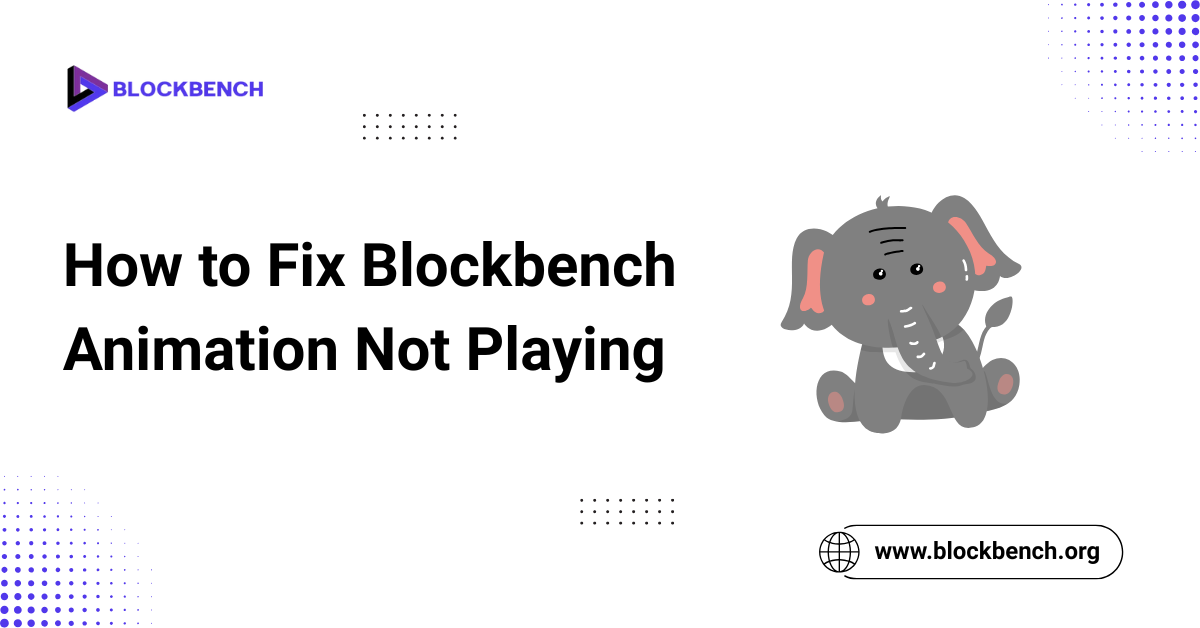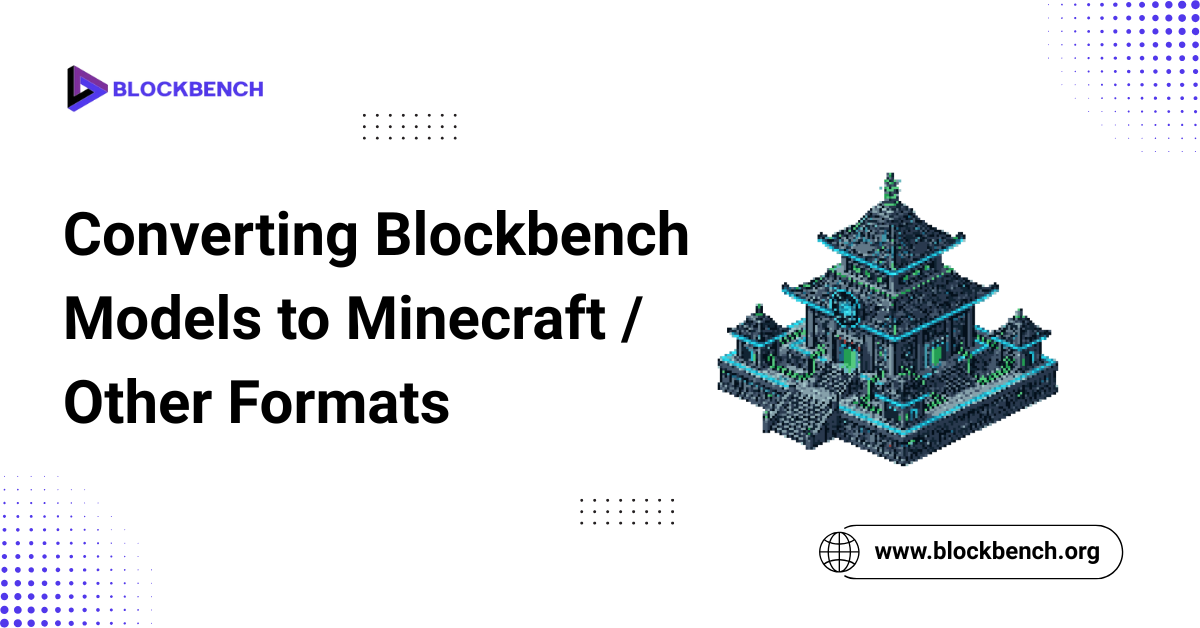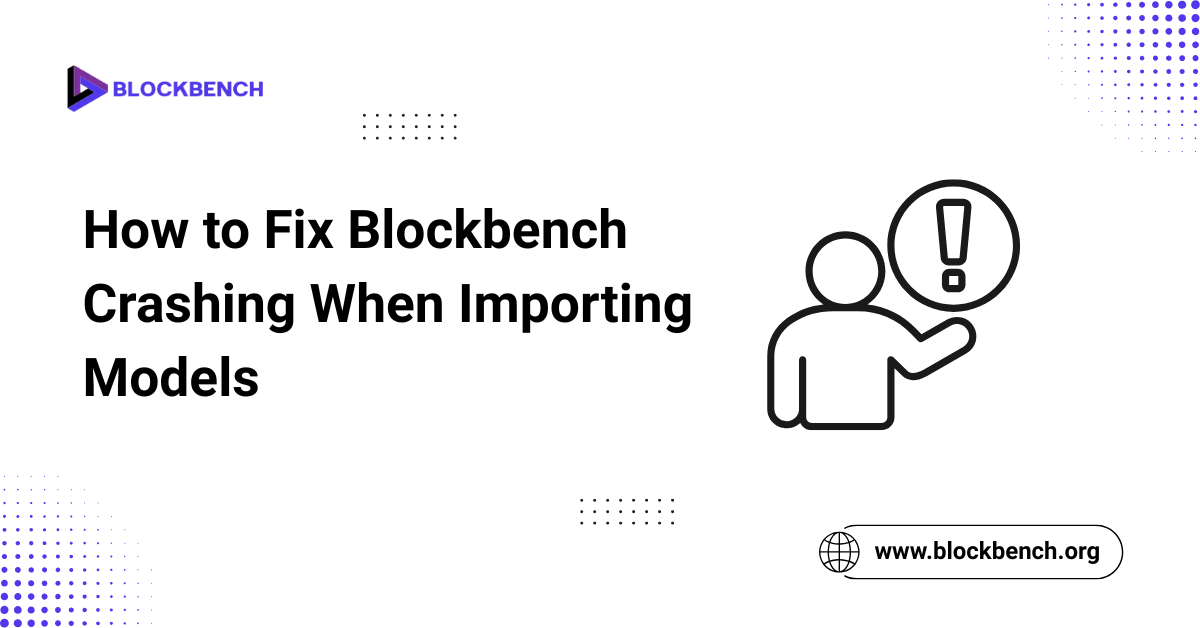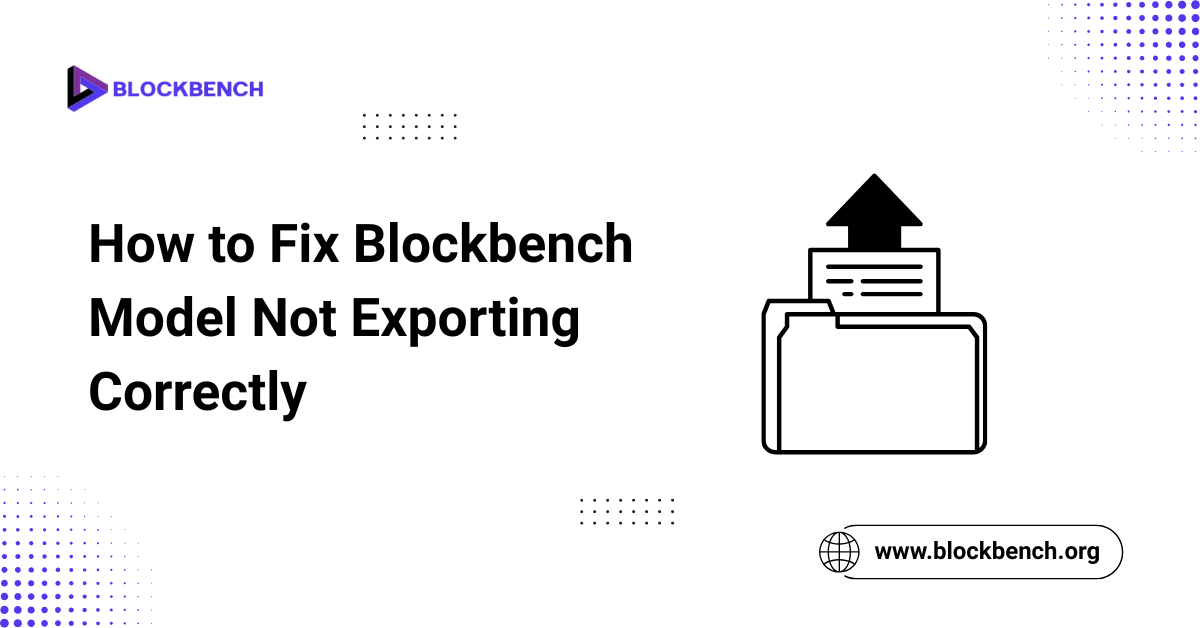Blockbench Crashes on Large Models
Introduction There is nothing more devastating for a 3D artist than seeing the dreaded “Not Responding” error message pop up right after hours of intricate detailing. When Blockbench crashes on large models, it often freezes the interface instantly, turning your creative flow into a desperate panic to save
Read MoreHigh CPU usage in Blockbench
Introduction Does your computer fan start spinning like a jet engine the moment you open Blockbench to design a simple model? High CPU usage in Blockbench is a frustrating issue that can turn a smooth creative process into a laggy, unresponsive nightmare, draining your battery and overheating your
Read MoreBlockbench Freezing During Modeling
Introduction There are few things more annoying than being in the “flow state” of modeling, only for Blockbench to stutter, hang, or completely freeze. Whether it is a momentary lag spike when rotating the camera or a permanent lockup that forces a restart, performance issues kill creativity. These
Read MoreBlockbench Format Compatibility Issues
Introduction We have all been there, facing blockbench format compatibility issues: you spend hours perfecting a model, hit export, and load it into your game engine only to find a scrambled mess of broken polygons and purple textures. Format compatibility issues are the silent killers of 3D workflows,
Read MoreBest Practices for Stable Modeling in Blockbench
Introduction Creating 3D models in Blockbench is a blend of artistic creativity and technical precision, where a single mistake can break an entire project. Without a solid workflow, you risk encountering corrupted files, broken animations, and textures that glitch uncontrollably in-game. Adopting a set of stable modeling practices
Read MoreHow to Fix Blockbench Plugins Not Working
Introduction Blockbench Plugins are the lifeblood of the Blockbench ecosystem, adding essential features like animation tools, format converters, and modeling utilities. However, when a critical plugin refuses to load or breaks your interface, it can bring your entire creative workflow to a sudden halt. Troubleshooting these issues requires
Read MoreHow to Fix Blockbench Animation Not Playing
Introduction Spending hours on blockbench animation or crafting a perfect walk cycle only to hit “Play” and see your model stand perfectly still is a heartbreaking experience for any 3D animator. This issue can range from a simple UI oversight to complex syntax errors within the animation code
Read MoreConverting Blockbench Models to Minecraft / Other Formats
Introduction One of the most powerful features of Blockbench models is their ability to adapt a single 3D model for multiple game engines and software. Whether you started a model for Minecraft, Java Edition, and now want it in Bedrock, or you need to send a blocky asset
Read MoreHow to Fix Blockbench Crashing When Importing Models
Introduction Fixing the blockbench crash is necessary because importing a model should be the start of your creative journey, not the end of the application’s stability. Experiencing a sudden desktop crash the moment you drag a file into Blockbench is a jarring interruption that halts productivity instantly. These
Read MoreHow to Fix Blockbench Model Not Exporting Correctly
Introduction Creating a 3D masterpiece in Blockbench model is an incredibly rewarding process, but that excitement can instantly turn to frustration when the model fails to export. Whether you are met with a vague error message, a missing file, or a corrupted result in-game, export failures block your
Read More