Introduction
For Minecraft players, blocks are the fundamental building blocks (pun intended) of their creations. From towering castles to sprawling landscapes, these digital cubes fuel endless possibilities. But have you ever stopped to wonder exactly how many pixels in a Minecraft block?
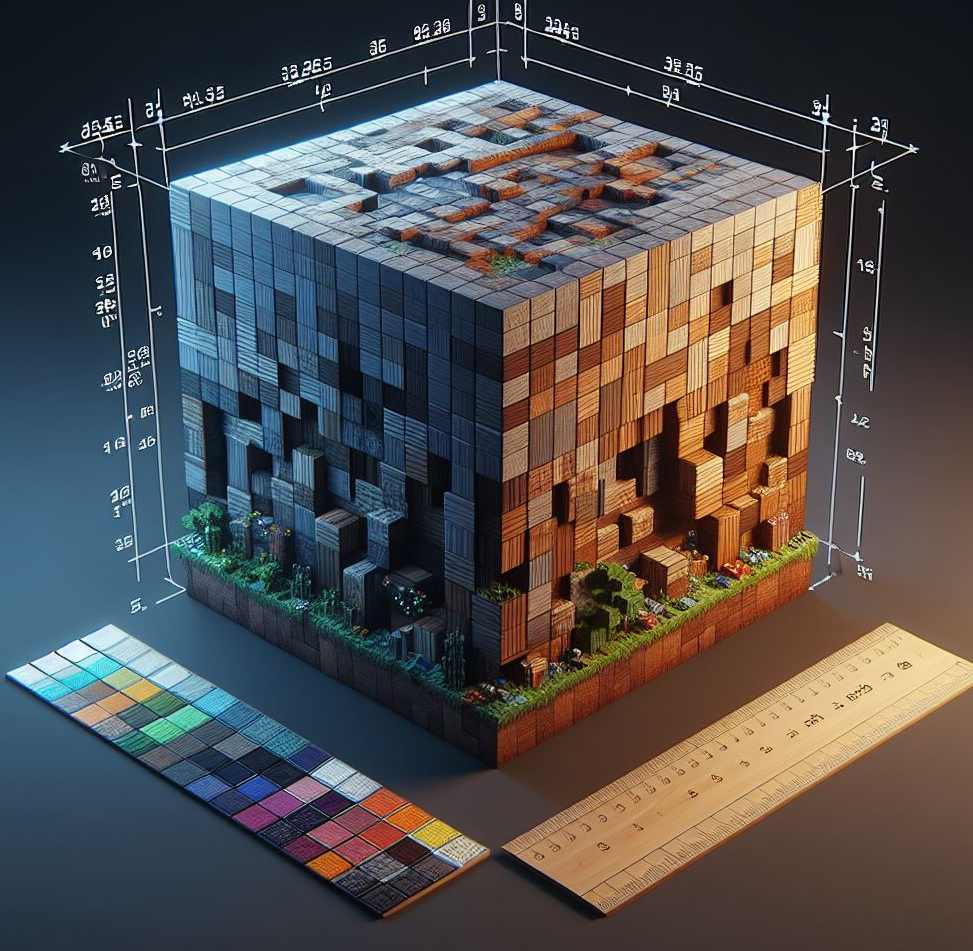
How many pixels in a Minecraft block: Overview Table
| Key Points |
| Minecraft blocks adhere to a 16×16 pixel grid. |
| Each block is a 16x16x16 pixel cube. |
| Block faces are perfect squares, 16 pixels each. |
| The 16×16 pixel grid guides seamless construction. |
| Provides a canvas for artistic expression with custom Minecraft textures. |
| Diverse visual styles and themes enhance the gaming experience. |
| Small 16×16 textures optimize game performance. |
| Inclusivity ensures smooth gameplay on various devices. |
| Pixel dimensions shape the entire Minecraft experience. |
| Understanding enhances creativity, planning, and visual harmony. |
How Many Pixels In a Minecraft Block?
The answer, it turns out, is quite simple: a Minecraft blockbench is made up of 16 pixels on each side, for a total of 16 x 16 x 16 = 4096 pixels. This consistent size has been a cornerstone of Minecraft’s visual identity since its early days, contributing to the game’s signature blocky charm.
But the story doesn’t end there. Here are some additional pixel-perfect details to ponder:
- Scaling Up the Fun: While the standard block size is 16x16x16, there’s room for more! With resource packs and mods, players can create custom blocks with resolutions exceeding this limit, pushing the boundaries of Minecraft’s graphical potential.
- From Pixels to Meters: Though small on screen, each pixel represents a specific real-world measurement. The official Minecraft style guide states that a block is equivalent to 1 cubic meter, making each pixel roughly 6.25 centimeters. This means your pixelated pickaxe swings with surprising force!
- The Power of Texture: While the base resolution is 16×16, the visual richness of Minecraft blocks comes from their textures. These detailed images, applied to each block face, can be enhanced through resource packs, offering incredible levels of detail and customization.
Perfectly Square Faces
Focusing on each face of the Minecraft block, we find a perfect square, measuring 16 pixels in both width and height. This deliberate adherence to a square shape contributes to the retro-inspired aesthetic that sets Minecraft apart in the gaming world.
Implications for Game Design and Customization
The 16×16 pixel grid serves as a fundamental guide for Minecraft players engaged in crafting and building. It allows gamers to accurately calculate the spatial requirements for their constructions, enabling the seamless planning and execution of intricate structures, landscapes, and architectural designs.
Artistic Expression through Custom Textures
The pixels in a Minecraft block transcend mere construction, offering a canvas for artistic expression. Minecraft enthusiasts, including gamers and modders, leverage custom textures to introduce a myriad of visual styles and themes. This diversity elevates the gaming experience, adding a personal touch to the virtual world.
Technical Considerations and Performance
Behind Minecraft’s pixelated facade lies a carefully crafted design choice. The intentional use of small 16×16 textures isn’t just for aesthetics; it plays a crucial role in optimizing performance.
This decision ensures that Minecraft runs smoothly on a wide range of hardware configurations, making it accessible to players with varying devices, while allowing them to change their view in Minecraft for a personalized experience.
Efficiency and Inclusivity
The deliberate choice of smaller textures strikes a balance between visual appeal and technical performance. This optimization extends Minecraft’s accessibility, allowing it to cater to a diverse audience, from high-end gaming computers to less powerful laptops and even mobile devices.
Conclusion
In conclusion, the pixel dimensions of Minecraft blocks go beyond mere technical details. They shape the gaming experience, from seamless construction to artistic expression, all while optimizing performance for inclusivity.
Armed with an understanding of these pixel dimensions, Minecraft enthusiasts embark on virtual adventures with a newfound appreciation for the underlying structure that contributes to the overall visual harmony of the Minecraft world.
FAQs
1. How big is a Minecraft block in pixels?
A Minecraft block is typically represented by a 16×16 pixel grid, regardless of its type or Minecraft texture.
2. Does the size of a Minecraft block change with resolution?
While the number of pixels in a Minecraft block remains constant for each block, the perceived size may change with the screen resolution and graphical settings.
3. Are all Minecraft blocks square in shape?
Yes, in the game’s default configuration, all blocks are represented as square grids of pixels in a Minecraft block, each side being equal in length.
4. Can Minecraft blocks be customized to have different pixel dimensions?
Modding and resource packs allow players to alter the appearance of blocks, but the fundamental grid size remains the same for compatibility reasons.
5. How does the pixel size of a Minecraft block affect gameplay?
The pixel size determines the level of detail and clarity of textures, affecting players’ visual experience as they explore and build within the game world.
Latest Posts
