
Introduction
Minecraft is a beloved sandbox game that has captured the hearts of millions worldwide. While the game’s pixelated charm is part of its appeal, there are ways to elevate your visual experience and make Minecraft look even better. In this guide, we’ll explore various ways to improve Minecraft’s appearance and overall aesthetics.
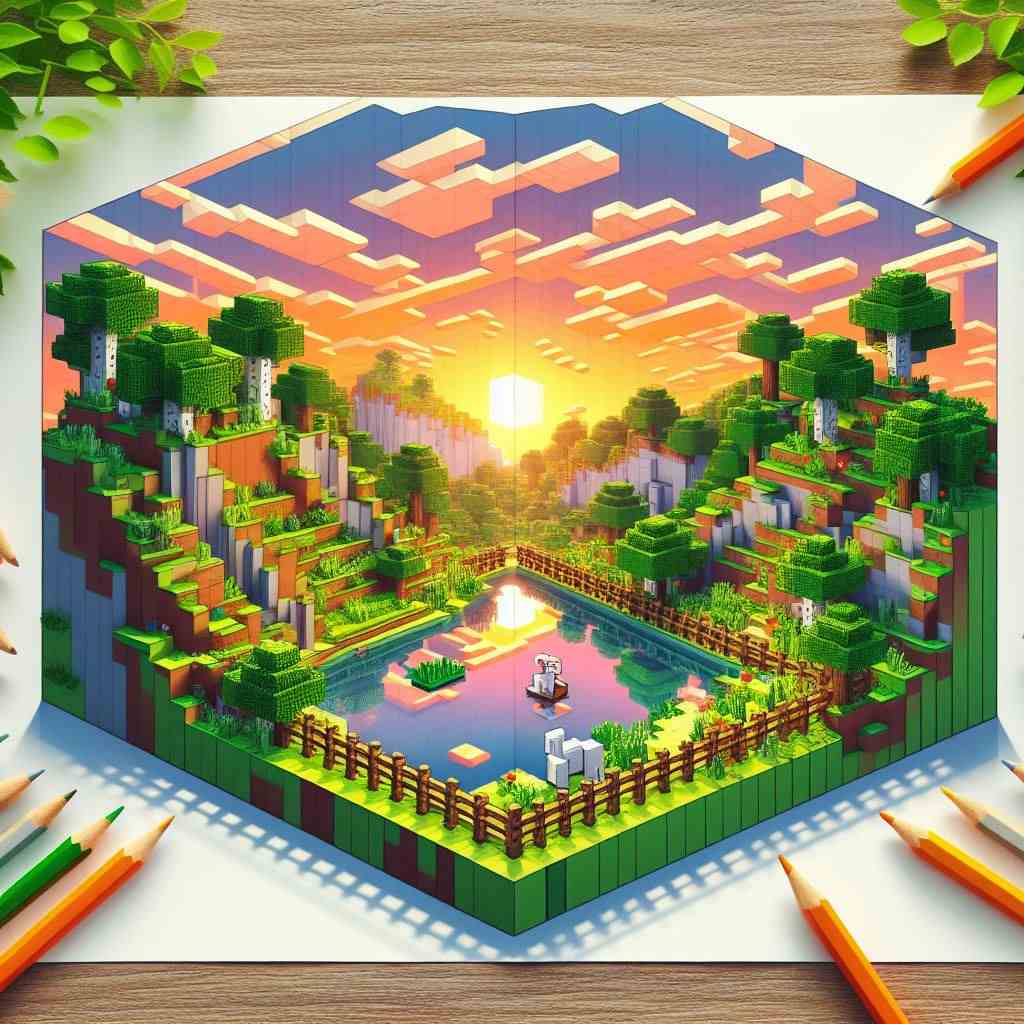
How to Improve Minecraft’s Appearance – Optimizing Graphics Settings?
Adjusting your in-game graphics settings is the initial step in creating a visually stunning Minecraft world.
Graphics Quality
Access the settings menu within Minecraft to fine-tune graphics quality. Experiment with different settings to strike a balance between visual appeal and system performance. Higher graphics quality settings may provide more detailed textures and improved visual effects, but they can also demand more resources from your computer.
Texture Packs
Explore the vast array of high-resolution texture packs available online. These packs serve as an excellent way to replace the default textures in Minecraft, offering a more detailed and refined appearance. Whether you prefer a realistic or stylized look, texture packs can transform the visual landscape of your Minecraft world.
Shader Packs for Realistic Lighting to Improve Minecraft’s Appearance
Enhancing lighting effects through shader packs is one of the most impactful ways to elevate Minecraft’s visual quality.
Installing Shaders
Begin by downloading and installing shader packs compatible with your specific version of Minecraft. SEUS (Sonic Ether’s Unbelievable Shaders) and Continuum are popular choices known for their realistic lighting effects.
Configuring Shaders
Once installed, open the shader settings within the game. Customize various visual effects, such as lighting, shadows, and reflections, according to your preferences. This level of customization allows you to tailor the visual atmosphere of your Minecraft world to suit your taste.
How To Improve Minecraft’s Appearance – Resource Packs for Detailed Environments
Resource packs offer a comprehensive overhaul of in-game elements, going beyond mere textures.
High-Resolution Resource Packs
Seek out resource packs that not only enhance textures but also introduce detailed 3D models for items, blocks, and creatures. This inclusion of depth and realism can significantly enhance the overall visual experience of your Minecraft world with blockbench.
Artistic Resource Packs
Explore artistic resource packs for a more unique visual experience. These packs introduce unconventional designs while preserving the game’s fundamental aesthetics. They provide an opportunity to personalize your Minecraft environment and showcase your style.
Customizing Skies and Environments
Tailoring the in-game skies and environments can have a profound impact on your Minecraft visuals.
Sky Texture Packs
Install sky texture packs to transform the in-game sky into stunning, realistic vistas. These packs often feature dynamic changes based on the time of day, adding an extra layer of immersion to your Minecraft experience, especially when you change your view in Minecraft to appreciate the evolving scenery.
Environment Mods
Consider integrating environment mods that introduce new biomes, vegetation, and weather effects. This customization creates a more immersive and diverse Minecraft world, allowing you to explore a visually rich and varied landscape.
Conclusion: Improve Minecraft’s Appearance
By combining the power of graphics settings, shader packs, resource packs, and environmental customization, you can elevate your Minecraft experience to new heights.
Experiment with different combinations, and don’t be afraid to explore the vibrant modding community for additional visual enhancements. With these tips, you’ll learn how to make Minecraft look better, visually stunning, and uniquely yours by changing Minecraft textures to customize every detail of your world.
FAQs
What are the best texture packs to enhance Minecraft’s appearance?
Minecraft texture packs like Faithful, Sphax PureBDCraft, and John Smith Legacy can significantly improve Minecraft’s appearance by providing higher-resolution textures and more detailed graphics.
How do shaders Improve Minecraft’s Appearance?
Shaders add advanced lighting, shadows, and reflections to Minecraft, making the game look more realistic and immersive. Popular shaders include SEUS (Sonic Ether’s Unbelievable Shaders) and BSL Shaders.
Can I improve Minecraft’s appearance without using mods?
Yes, you can adjust in-game settings such as graphics quality, render distance, and anti-aliasing to enhance the appearance of Minecraft without mods. Increasing these settings can make the game look better.
How can I optimize Minecraft for better performance and visuals?
To balance performance and visuals, you can use performance-enhancing mods like OptiFine, which allows for fine-tuning graphics settings, improving frame rates, and enabling shaders.
What are some tips for using mods to make Minecraft look better?
When using mods to enhance visuals, ensure they are compatible with your version of Minecraft. To avoid performance issues, start with a few key mods, such as texture packs and shaders, before adding more.
Latest Posts
